As per requirement, we need to change all client windows (XP, and 2003) desktop BG color, but it’s impossible to change BG colour manually over 1000 desktop. So, we have to do it with an automatic process.
First we have to find out what happened on registry, while we changing Desktop BG color, and to do so, we need a tools which take a Windows Registry Snap after and before changing desktop BG color,
RegShot is the best free tools for that,
 RegShot (89.2 KiB, 690 hits)
RegShot (89.2 KiB, 690 hits)
So, finally we able to trace out that registry change,
|
1 2 |
[HKEY_CURRENT_USERControl PanelColors] "Background"="26 26 26" |
Initially we add an extra line on logon script, to change desktop BG color to black,
|
1 |
REG ADD "HKCUControl PanelColors" /v Background /t REG_SZ /d "0 0 0" /f |
It works fine on all Windows XP Machine, but not with few Windows 2000 computer, in that case we are searching for some alternative solution,
Now we decided to create a ADM file for custom group policy, to force BG color change via GPO.
And here we are, with the following adm file we can change BG color to Black, White, Red, Brown, Yellow, Green, Sky, Brown, Blue, Dark Blue, Pink, Grey… 😛
|
1 2 3 4 5 6 7 8 9 10 11 12 13 14 15 16 17 18 19 20 21 22 23 24 25 26 27 28 29 30 |
CLASS USER CATEGORY !!categoryname KEYNAME "Control PanelColors" POLICY !!policyname EXPLAIN !!explaintext PART !!labeltext DROPDOWNLIST REQUIRED VALUENAME "Background" ITEMLIST NAME "Normal" VALUE "0 128 128" NAME "Black" VALUE "0 0 0" NAME "White" VALUE "255 255 255" NAME "Red" VALUE "255 0 0" NAME "Brown" VALUE "128 0 0" NAME "Yellow" VALUE "255 255 0" NAME "Green" VALUE "0 128 0" NAME "Sky" VALUE "0 255 255" NAME "Brown" VALUE "0 0 255" NAME "Blue" VALUE "0 0 255" NAME "Dark Blue" VALUE "0 0 128" NAME "Pink" VALUE "255 0 255" NAME "Grey" VALUE "160 160 164" END ITEMLIST END PART END POLICY END CATEGORY [strings] categoryname="Desktop BG Colour Changer" policyname="Change the background color of the client computer via Group Policy" explaintext="This policy sets the background color of the client computer. Custom Group Policy - https://technochat.in! By Saugata Datta." labeltext="Select Colour" |
A very good guide on Writing Custom ADM Files for System Policy Editor
If you want to do same, just download above desktopbgcolor.adm file.
Open GP management console and add custom template from Add/Remove Templates…
Click Add to select ADM file,
Now goto View>Filtering and remove last tick.
Now you can modify Policy settings.
Enable policy if you want…
All done…
Thanks.

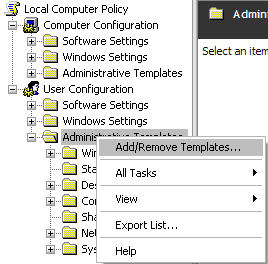
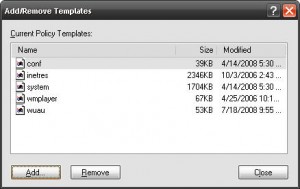
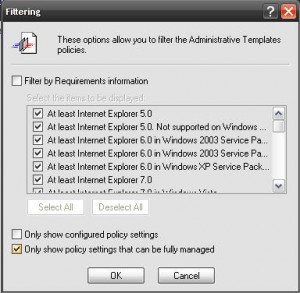
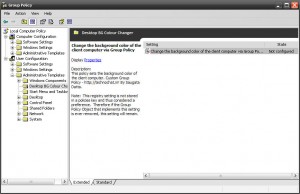
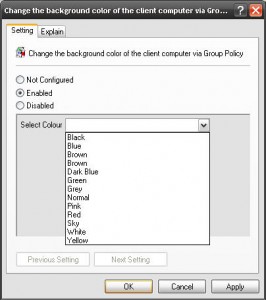
Thanks for the info, thanks for saving my a$$ once again..
🙂
You Welcome.. 😛
Thanks, Saugata, great resource and did exactly what I needed.
Hello I try all of the steps and for some reason the policy is not been apply. I have enable the policy log of the user and log in back and nothing happens. The user is still eble to change the background color. Can any body help me with this..
after applying policy, on user desktop did u use
gpupdate /fore for forcing the policy..
Let me know..
Don’t work 🙁
It should be work.. try gpupdate /fore, after applying the policy on client.
100% working on all system..
This definitely helped me due to the fact I’m accomplishing a project and your weblog is so informative.numerous for that excellent photographs. Thank you and preserve up the admirable function.:)