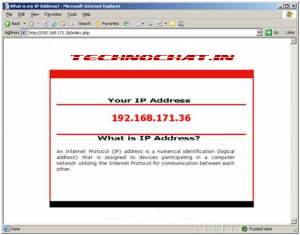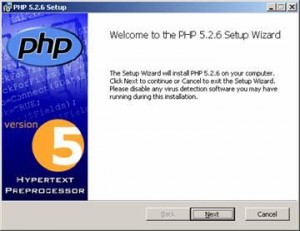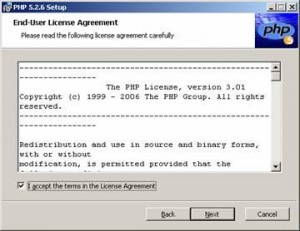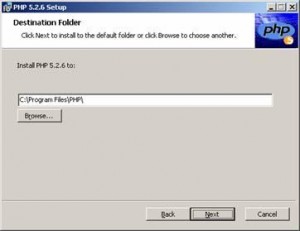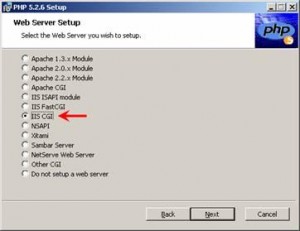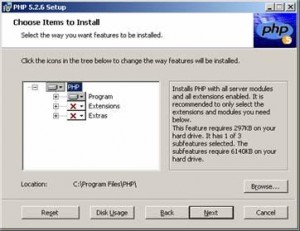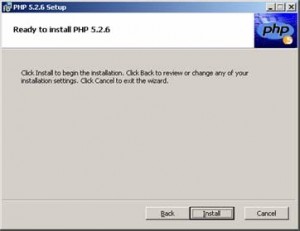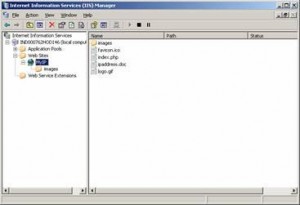How it looks like?
Requirement:
Web Server : IIS 6 / Apache.
Other : PHP 5 Installed on Web server.
PHP Download Link: http://in.php.net/downloads.php
Deployment Steps:
>Install IIS on server.
>Download PHP installer from above location.
>Install PHP
- To make sure your PHP installed properly or not, open IIS Management Console and go to Web Server Extensions and you will get a new extension called PHP:Hypertext Processor, and it will be allowed extention automatically after install PHP.
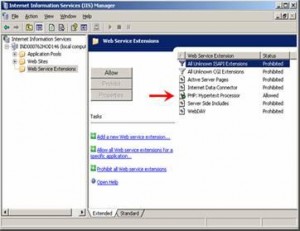

-
IIS Site Configuration:
Open IIS Console again and go to your site properties.Then go to Documents tab and add index.php on top.
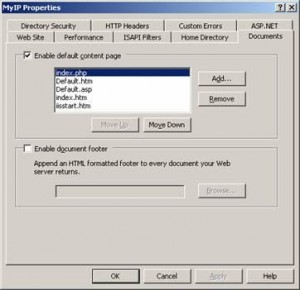
And Internal IP Address checker site now UP and Running.
Why and where we need this?
- Some time it’s difficult to explain an end user to find out their IP address for remote support, so if we host a site for that, it’s easy to get end users IP address with a simple mouse click.
- In organization like FamilyCredit, where lots of branches in all over the India, so if we implement something like this, it will help us a lots as well as end users also aware of their IP address.
- Once again, after implement this, IP address is just a click away.
- Highly customizable for any Organization
What about Resource, Space and Bandwidth?
It won’t take huge resource and total hosting space required for this is only 131 KB. As because it required small space, it also take very little bandwidth.

 ipaddress.zip (62.9 KiB, 358 hits)
ipaddress.zip (62.9 KiB, 358 hits)