NOTE: Purpose of this article is to help people to protect their own ADSL Router, and how to made them more secure, to avoid such indecent in future.
First connect to your broadband, and goto http://whatismyip.com to know your public IP Address.
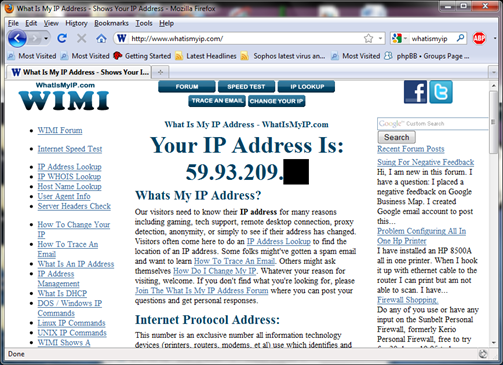
Now you need Port Scanner software, here I used a free one from RadMIN. Open Port Scanner after install and type your IP Range like following figure and set port range from 80 to 81.
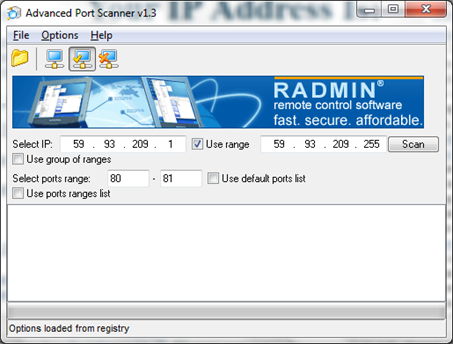
Hit Scan button as soon as you finish above steps.
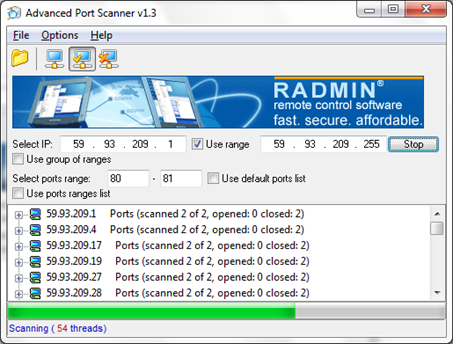
After finish scanning you have to look for the alive IP Addresses those have port 80 opened like following figure.
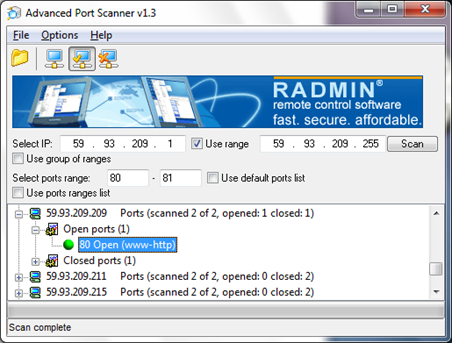
Here I have found IP Address with port 80 opened. No you have to open that IP Address from internet Explorer like following figure.
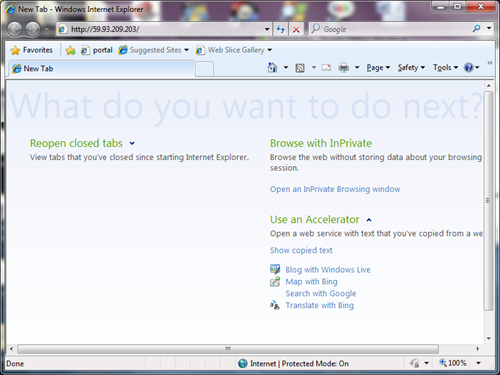
If everything went fine, It will ask you for user id and password, and out of 10 ADSL Router, at least 6 having default password, coz no one bother to change that default password L .
So, give it a try with following ID and Pass:
ID : admin / Pass : admin (most common)
ID : admin / Pass : admin123
ID : admin / Pass : admin321
ID : root / Pass : root
ID : root / Pass : admin
ID : admin / Pass : root
ETC…
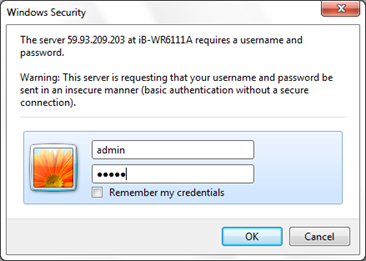
Wow!! I have got the access… Now I can do whatever I want. But I don’t want to do anything. 🙂
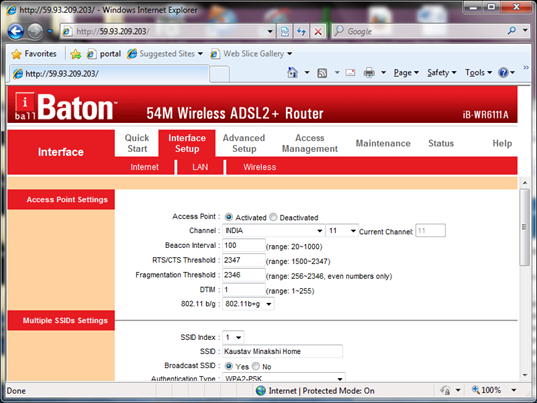
You can access any settings on the ADSL Router.
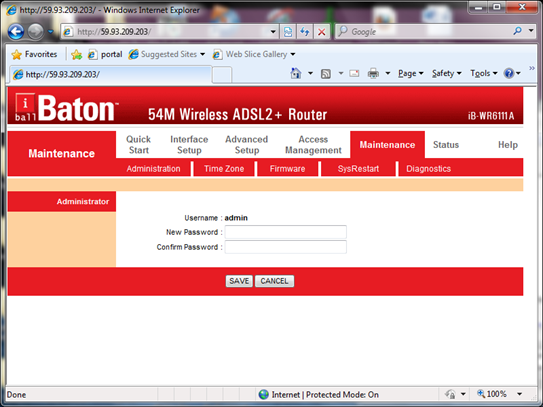
Now you need an Asterisk Key recovery tool to get the broadband user ID and Password
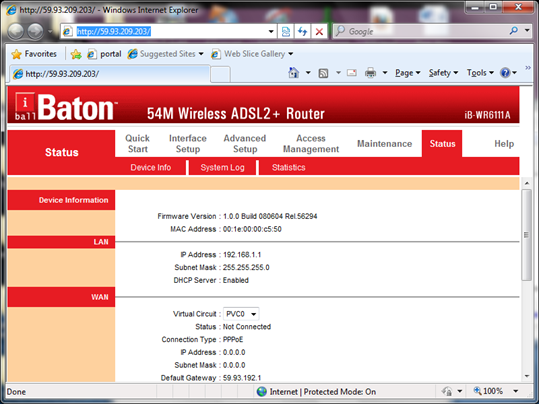
Here password recovered successfully in a second. 🙂
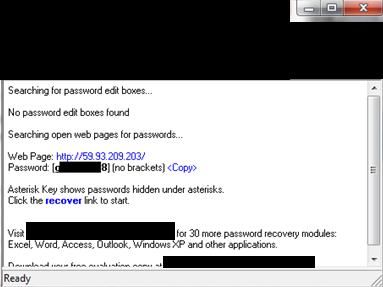
NOW, the question is how you are going to protect your own ADSL Router?
Simple!! You have to check few things, add some extra security to avoid such incident in future.
CHECKLIST!
- After Installation of your modem, ask the engineer about your modem user id and password.
- 90% of ADSL Modem using http://192.168.1.1 for their own console, so logon to that console and change your modem console password immediately.
- If you are using your modem to connect internet for only one system, it’s recommended to configure modem as BRIDGE type, coz, here you have to dial from your own desktop, so, it’s not required to save your broadband user id and password in your modem.
- In some router, you can restrict console access, if it is supported by your router, and then enable it for Private Network only.
- Finally, if you are reading this topic, then after reading, tell your friends about this hole, and secure yourself as well as your friends. 🙂
i can see a port 80 opened but how do i open it from internet explorer? Nothing is happening when i double click the port…please help!
if the port 80 open, then u have to open the ip address in your web browser, if it is valid, you will get authentication prompt.
bakwas post .. jab tukke ki lagana hai username password pe to
porst scan karke kya karna hai
The hardest part of this task is how do you manage to know what password on their modem. Ok, many people don’t bother or knowing how to change the password. If that was the case then easy, but if not than a brute force attack will do
when i find the available port and go to it it redirects me to iis7.com
if you are getting IIS 7, that means modem configuured in Bridge mode.
how can my wifi can’t detect most of the connection in the list, are they that very far away?
hey thats great i finaly found someone like you how really did that like me but im stucked in after when successfully log in…wonder what else we can do with the internal ip addresses…i know surely that we can perform MITM attack …or we can route all the traffic of that router on which we logged in to our router ….but wonder how….??? if you can help me out in either of these two possibilities i’ll be so thankful to you…may be some hints will help me jail break situation. thanks in advance
it work…and i found another way to get broad band id nd password…Just download “router back up file” nd edit with note pad..it workkkkkkkkkkkk
i have completed all steps and when i get the results that 2 open and closed 0 when i expand open 2 category there are two ports 80 and 81 so when i double click on any nothing happens and even right click does not respond so tell me what to do next………….
You have to copy the ip and paste it to your browser and open. Here you will get the authentication prompt.
i understand this that we have to paste the ip in our web browser but which ip to paste there is no ip to paste when i expand the category of ‘open 2’ there are only two green no.’s written i.e., 80 and 81 and when i double click nothing happens and no ip is displayed. so please explain me in detail or tag me any photo related to this
Hi, what should i do if 0 ports are open?. There are some open ports but it is for a different router i think
Ok my ADSL got hacked and someone used my 25 GB limit in 10 days. Thanks to this article I know how it may have happened. Funny thing is how remarkably easy it it. Right now I am hacked into someone elses ADSL and using it. Surely there must be some port mapping at ISP level to prevent this, I cant believe I am using someone else’s connection right now.
Dud that gr8 but the problem is still login….
is there anyway to find that fuckin login
I am not going to help you on that, sry. 🙁
is it possible to hack any ADSL usernames and passwords ?
Fuck it! Kick the neighbors door down, stroll on in and look at the digits under their modem… Walk out “Catch ya cunts!”
log in with 192.168.1.1
chutiya fuckin post
How to show ADSL username and password in bcm96328 broadband router ???…
What is the command???..in telnet…
From telnet you can not get password, if you don’t know your password, you have to reset the modem to use default password.
bakwasss….not works…
but bsnl connections are port binded !!
how will it work on it bro ..plz help
hello, thanks for tips above. I want some help from you. Actually I have a BSNL ADSL+wifi router manufactured by teracom (Type W2 V1.00) model no. TDSL300W2 which I was using when I had a broadband connection from BSNL. But now I am having having a broadband connection hosted by a private company in Kanpur,UP. I was trying to connect it to the broadband modem of BSNL but it never connected and says DHCP not enabled on diagnosis. Can you let me way that I can use that modem as a router for my new internet connection. I think the problem is that the ip in the modem is set default to one that of BSNL (192.168.1.1) but the ip of my service provider is different and the DSL light keep on blinking.
Help me please!!!
Thanks.
It will work on other provider as well, you have to configure it manually. If you are able to ping & access 192.168.1.1 and you are able to logon to the web gui, then you can configure it for different provider. You have to get the VPI & VCI value for other provider, also you have to make sure other provider support ADSL modem or not.
No need of key recovery ! just right click on the password field and then select inspect element, then change the <input type = "password" to <input type="text"
Good catch! This might work as well.
dr i loged in succesfully bt that astric key did not detect any thing… help me please to find the passwrod
You need to have some key recovery tool.
when i try to establish a new connection with the login & password….its say an another connection is all ready established…how to create without doing this
Great Article. I have learned to protect myself from being hacked
bakwas post…. totally time wasting….
i have set my username aND password by my self not the default one as admin admin and i have forgotten it so how can i get rid of it
You have to reset your router using reset button, this will set the password to default one. Read the router instruction manual to know how to reset your router.
Hi , Everyone
I just want to know is it possible to use some one bsnl broadband id and password to access internet i have just share my user id and password with some one and he said its working but it authenticate first whose mac registered so i am not able to get is it possible that one user id and password will authenticate two routers if possible let me know
please share if any one have such information
Yes, it is possible, but BSNL allow accessing broadband. Sometimes they restrict access against your modem MAC address, in that case you have to use same MAC address in your modem, and in most of the modem there was a option to change MAC address manually under settings.
I will always recommended not to do so.
great article man………really nice work.
i have got access to many adsl modems thanks to you.
but i got 2 question..
1 why u select port 80-81 only?
2 now i have access many modems but how can i use or divert their bandwidth on my computer
1 – Port 80/81 is the default port for web access.
2 – You you can, but depending on how ISP allow accessing broadband. Sometimes they restrict access against your modem MAC address, in that case you have to use same MAC address in your modem, and in most of the modem there was a option to change MAC address manually under settings.
I will always recommended not to do so.
Hello ,
Saugata
I am actually using TP link modem+router i checked all settings over there but there is no option for changing MAC address so is there any other frimware for changing to MAC address or to clone MAC address how one of my friend have access to internet using my credential please explain to me and one thing more do we route our internet through our wifi modem through RJ 11 is it possible or not
Thanks in advance
Uttam Mallah
whatsapp +919023129291
Sorry for late response, could you please let me know which model you are using?
DD-WRT or openwrt provide advance firmware for many modems / router. I am using TP Link router with DD-WRT firmware for last two years without having any issue. There are many additional option including MAC cloning, where you can virtually change your router MAC address and able to connect using your friends credentials.
I don’t understand your last question, is it like you what to share your Internet connection via wifi?
Regards,
Saugata D
this is total crap. the reason why it works is, you are actually within the network and despite trying to get to the website from outside, the access is routed inside the network. just take your smartphone, disable your wifi and try it with your smartphone connection (external connetion => now your really access from outside the network) … et voila … no access.
I think you misunderstood, this is from external network, used port scanner to scan public IP range to find out opened ports.
It will work if your ISP gave you public IP when you are connecting to Internet. In India BSNL assign public IP to every ADSL connection.
THE best way to protect is through MAC ID filtering . Entry the your required wifi enable lap/mobiles WIFI MAC ID to the modem. only these gadgets can access to the network
Yes, it is true, but not recommended for everyone, in case of any wrong entry, someone will end up with resetting the router.
i dont know my user name or password …………… what i do now?
i dont know my user name or password …………… what i do NOW?
BSNL (D-LINK) DSL-2730U
Do a factory reset.
Steps:
The Router may be reset to the original factory default settings by using a ballpoint or paperclip to gently push down the reset button in the following sequence:
1. Press and hold the reset button while the device is powered off.
2. Turn on the power.
3. Wait for 10 seconds and then release the reset button.
Remember that this will wipe out any settings stored in flash memory including user account information and LAN IP settings. The device settings will be restored to the factory default IP address 192.168.1.1 and the subnet mask is 255.255.255.0, the default management Username is “admin”and the default Password is “admin.”
i find IPs that some port like 80,22,443,445,21 …. are open but i cant connect to their modems and my isp blocked this way to find username and password 🙁
anyone know other ways to access adsl user pass ? or hack bandwidth ?