Use following VBS script Startup or Shutdown script.
|
1 2 3 4 5 6 7 8 9 10 11 12 13 14 15 16 17 18 19 20 |
Option Explicit Dim objItem, colItems, objWMIService, strComputer, objShell strComputer = "." Set objShell = CreateObject("WScript.Shell") Set objWMIService = GetObject("winmgmts:\" & strComputer & "rootcimv2") Set colItems = objWMIService.ExecQuery("Select * from Win32_OperatingSystem",,48) For Each objItem in colItems If InStr(objItem.Caption,"2000") Then 'Add your line here for 2000 objShell.Run "regedit", 1, True End If If InStr(LCase(objItem.Caption),Lcase("XP")) Then 'Add your command line here for 2000 objShell.Run "calc", 1, True End If If InStr(LCase(objItem.Caption),Lcase("2003")) Then 'Add your command line here for 2000 objShell.Run "notepad", 1, True End If Next |
with above script, on Windows 2000 it will execute regedit.exe, on Windows XP it will execute calc.exe, and on Windows 2003 it will execute notepad.exe.
You can change the file as you wish..
Disclaimer:
All posts and opinions on this site are provided AS IS with no warranties.
These are our own personal opinions and do not represent our employer’s view in any way.
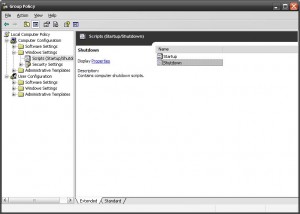
Works for me…thanks… also,please provide with some more scripts 🙂
Great technology deals updated regularly