Sometimes it’s a painful job to extract all the information from vCenter server. From GUI you could export information, but not all the information will be available. I was requested to extrach following information.
- VM Name
- Host Name
- VM IP Address
- Installed Guest OS
- Power State of VM
- Allotted number of CPU
- Allotted total memory
- Connected Data store
- Host Server
- Host Cluster
There is no way we could extract all the above information from vCenter GUI, so I have created a PowerShell script using PowerCLI which will extract all the required information in following order.
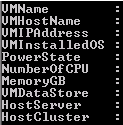
Use this following PowerShell script to export all the information in one go.
1 2 3 4 5 6 7 8 9 10 11 12 13 14 15 16 17 18 19 20 21 22 23 24 25 26 27 28 29 30 31 32 33 34 | $ExportPath = "Output CSV file FullPath" $VmInfo = Get-VM $VMS = ($VmInfo).Name $VCenter = @() foreach ($VM in $VMS) { $HostServer = (($VmInfo | ? {$_.Name -eq $VM}).Host).Name $VMSysInfo = Get-VMGuest -VM $VM $MyObject = New-Object PSObject -Property @{ VMName = $VM VMHostName = $VMSysInfo.HostName VMIP = $VMSysInfo.IPAddress VMInstalledOS = $VMSysInfo.OSFullName PowerState = ($VmInfo | ? {$_.Name -eq $VM}).PowerState NumberOfCPU = ($VmInfo | ? {$_.Name -eq $VM}).NumCpu MemoryGB = (($VmInfo | ? {$_.Name -eq $VM}).MemoryMB/1024) VMDataS = (Get-Datastore -VM $VM).Name HostServer = (($VmInfo | ? {$_.Name -eq $VM}).Host).Name HostCluster = (Get-Cluster -VMHost $HostServer).Name } $VCenter += $MyObject } $VCenter | Select VMName, VMHostName, @{N='VMIPAddress';E={$_.VMIP -join '; '}}, VMInstalledOS, PowerState, NumberOfCPU, MemoryGB, @{N='VMDataStore';E={$_.VMDataS -join '; '}}, HostServer, HostCluster | Export-Csv $ExportPath -NoTypeInformation |
Update : Fixed VM Installed OS.
Disclaimer: All posts and opinions on this site are provided AS IS with no warranties. These are our own personal opinions and do not represent our employer’s view in any way.
This article currently have 13,768 views
![]() This work is licensed under a Creative Commons Attribution-NoDerivatives 4.0 International License.
This work is licensed under a Creative Commons Attribution-NoDerivatives 4.0 International License.