Finally a great feature add to AWS EC2 instances (HVM virtualization only), which was requested by almost everyone. Now we can take a console screenshot of any EC2 Instances. This is now available publicly. Earlier we had to log a case with AWS Support to get the AWS Console screenshot. This is a similar feature like Boot Diagnostics for Azure Virtual Machines v2.
This new feature will be very much helpful for every AWS Administrators, especially for those who providing support to Windows instances.
In past I had few experience of EC2 Instance getting stuck during boot and we had to request for the console screenshot from AWS Support for troubleshooting. This process was time lengthy during crisis situation. I guess this feature will be welcomed by everyone.
Here is how you generate a screenshot from the AWS console.
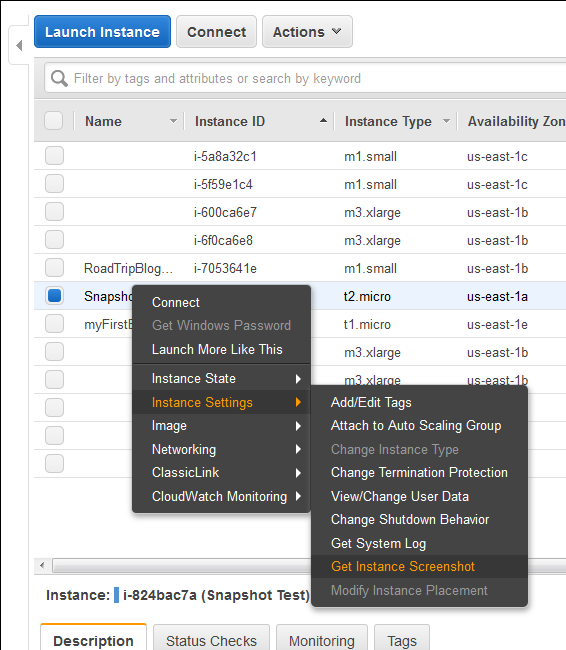
Screenshot of Linux Instance.
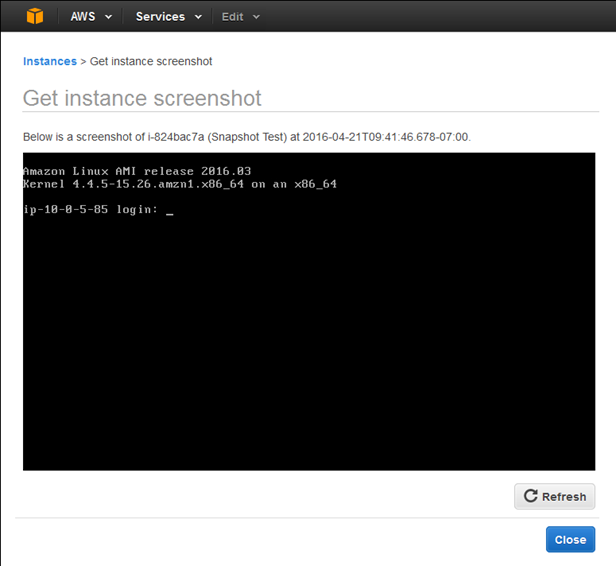
Screenshot of Windows Instance.
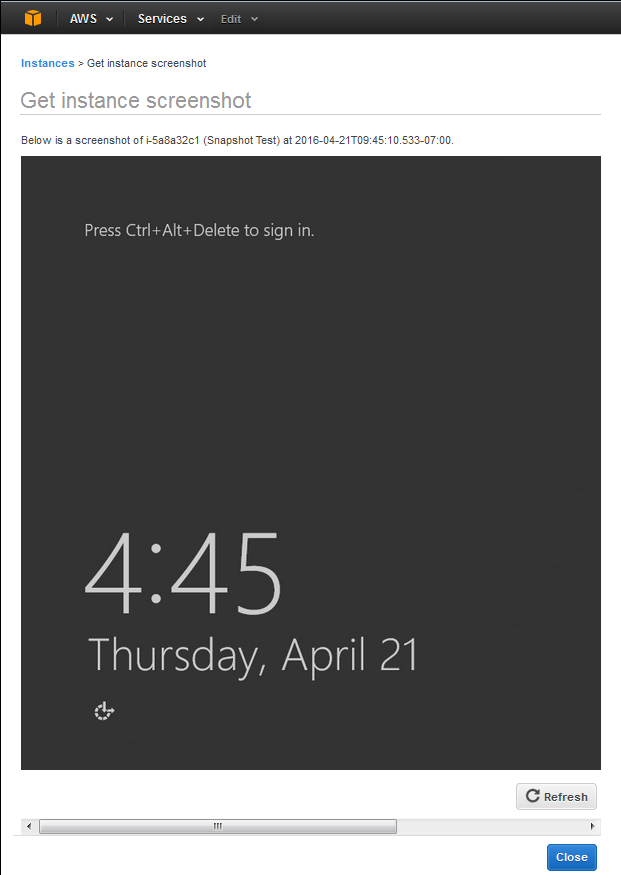
This feature availability:
This feature is available in the US East (Northern Virginia), US West (Oregon), US West (Northern California), Europe (Ireland), Europe (Frankfurt), Asia Pacific (Tokyo), Asia Pacific (Seoul), Asia Pacific (Singapore), Asia Pacific (Sydney), and South America (Brazil) Regions.
To Grant Permission for accessing Console Screenshot use this:
1 2 3 4 5 6 7 8 9 10 11 12 | { "Version": "2012-10-17", "Statement": [ { "Action": [ "ec2:GetConsoleScreenshot" ], "Effect": "Allow", "Resource": "*" } ] } |
Note: Screenshots are taken from https://aws.amazon.com/blogs/aws/ec2-instance-console-screenshot/
Disclaimer: All posts and opinions on this site are provided AS IS with no warranties. These are our own personal opinions and do not represent our employer’s view in any way.
This article currently have 6,091 views
![]() This work is licensed under a Creative Commons Attribution-NoDerivatives 4.0 International License.
This work is licensed under a Creative Commons Attribution-NoDerivatives 4.0 International License.