Recently we implement TS 2008 on our site, and our entire client PC having Windows XP Service Pack 2. To access TS Application, we need to have RDP 6.1 installed on every system, but there is not update available for the same on WSUS.
It’s really difficult for us to install RDP 6.1 manually on more than 1000 desktop located in various branch offices all over INDIA, anyhow we have to deploy it via GPO.
So, we made a MSI package with no user interaction, which actually extract WindowsXP-KB952155-x86-ENU.exe into %windir%system32 then use silent switch to install hotfix.
To deploy this via GPO, we have to deploy it under computer policy as follows, because it required admin privilege to extract its content under %windir%system32. So, if we deploy it on Computer Policy, it will execute MSI with system account which already has admin privilege.
Download link of RDP 6.1 MSI Package, Hope this will help you all to deploy the same.

 RDP6.1_MSI_Package.msi (3.3 MiB, 4,377 hits)
RDP6.1_MSI_Package.msi (3.3 MiB, 4,377 hits)
Disclaimer: All posts and opinions on this site are provided AS IS with no warranties. These are our own personal opinions and do not represent our employer’s view in any way.
This article currently have 15,231 views
![]() This work is licensed under a Creative Commons Attribution-NoDerivatives 4.0 International License.
This work is licensed under a Creative Commons Attribution-NoDerivatives 4.0 International License.

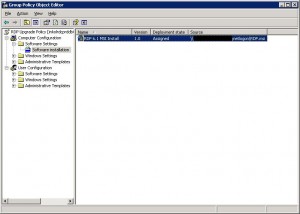

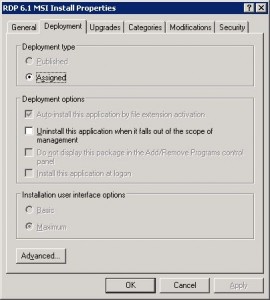
This is what I was looking for : thank you very much !
I am still wondering why MS isn’t deploying this via WSUS…
Yea, I did ask that question myself so many times.. and that was the reason i did made this post, anyway i don’t want any trouble with Microsoft, i don’t modify anything..just build this msi to help others.. 🙂
Thanks! I’ve always dreaded the prospect of creating my own .msi files. Greatly appreciated.
Obviously, what a great site and informative postsme few much more thinks about this, I’m really fan of your blog…
so very helpful, thanks!
i need this application.
can you help?
your link broken..
my OS is xp sp3
Link fixed, it should be working now.